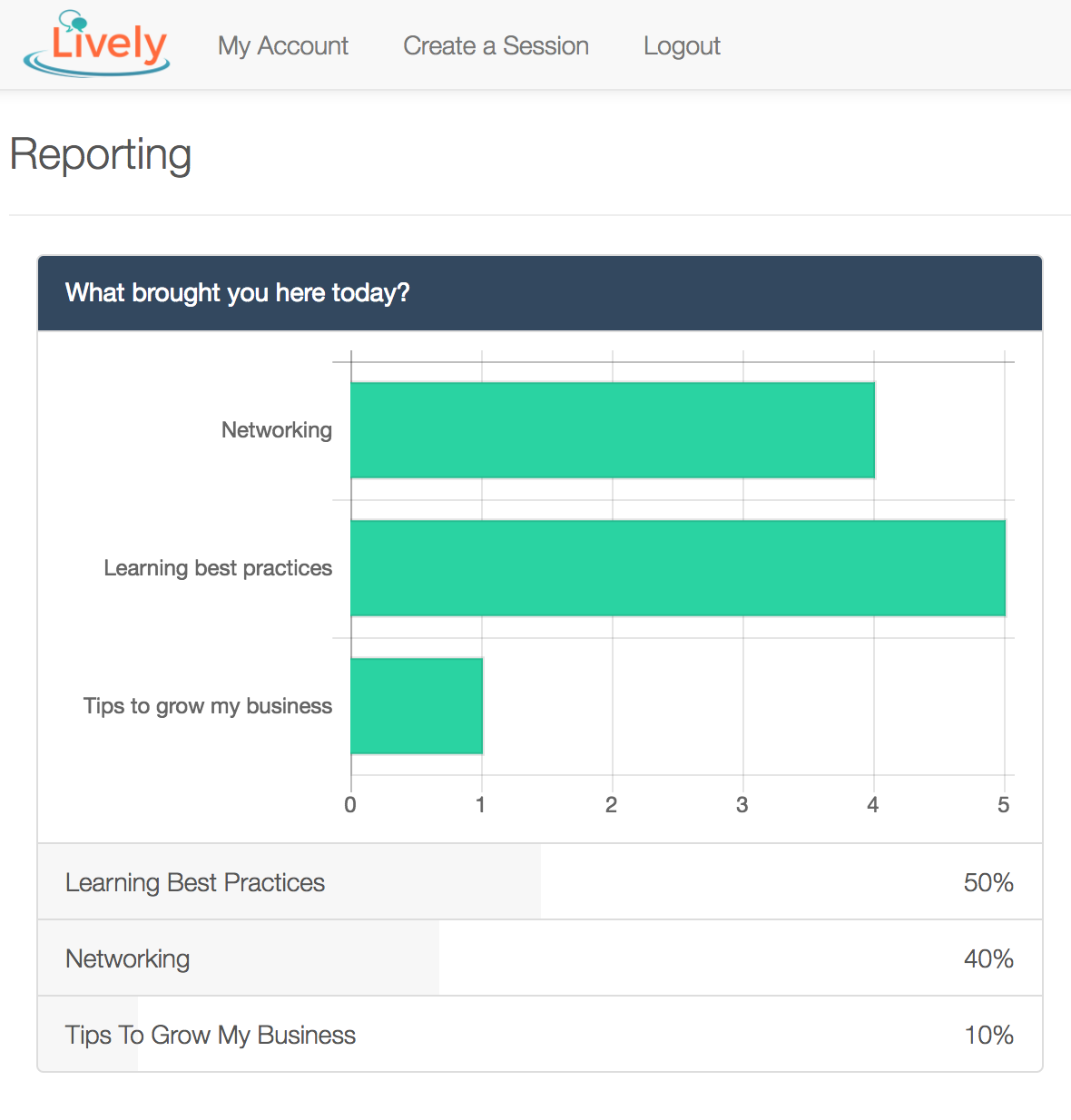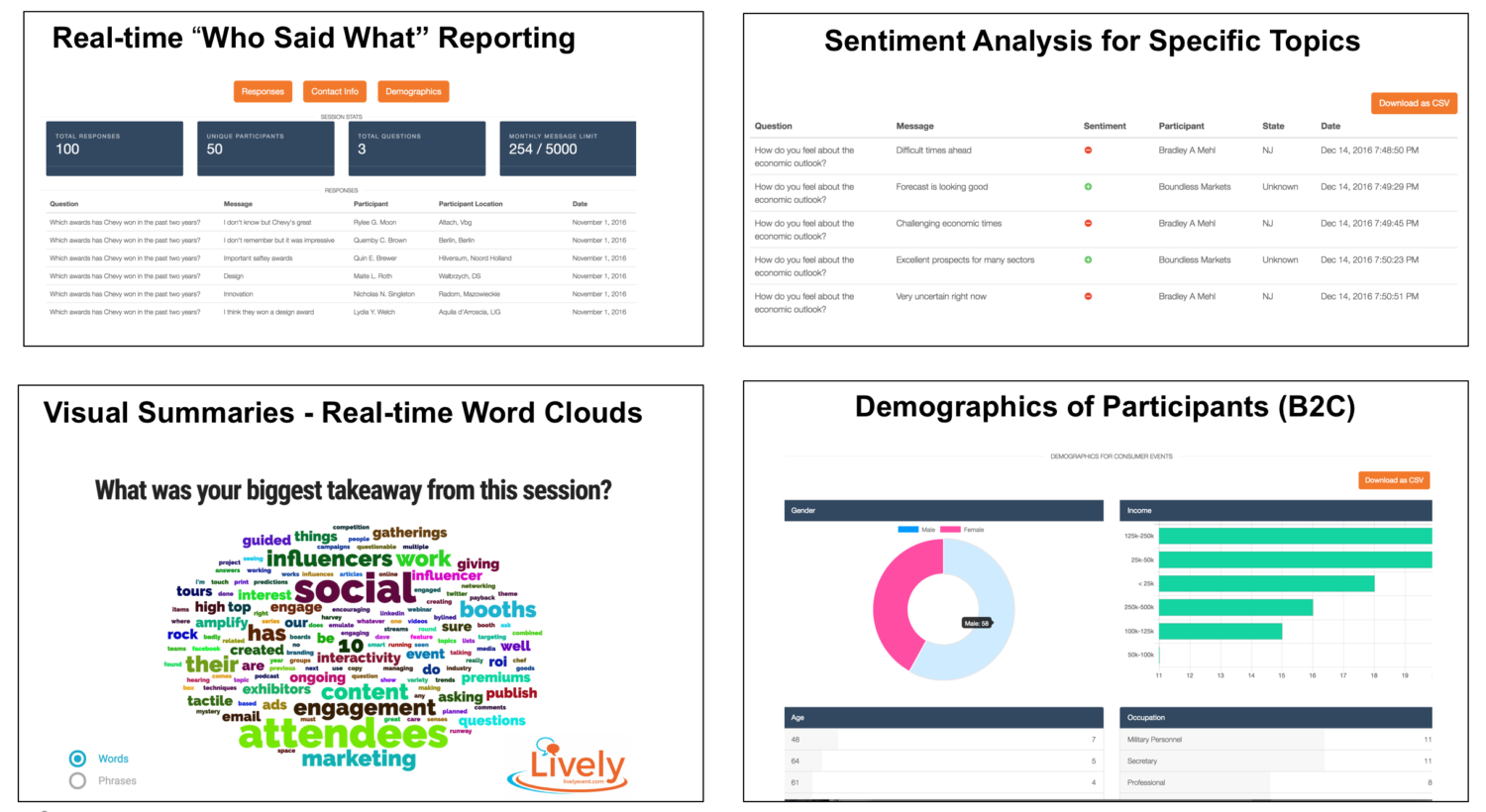BOOST ATTENDEE ENGAGEMENT, EASILY!
Audience responses are shown online with animation, images, charts and word clouds (with options for automatic winners).
ENGAGEMENT OPTIONS
REAL-TIME POLLS
Participants vote on multiple choice questions. Responses appear in real-time (with optional background colors and imagery).
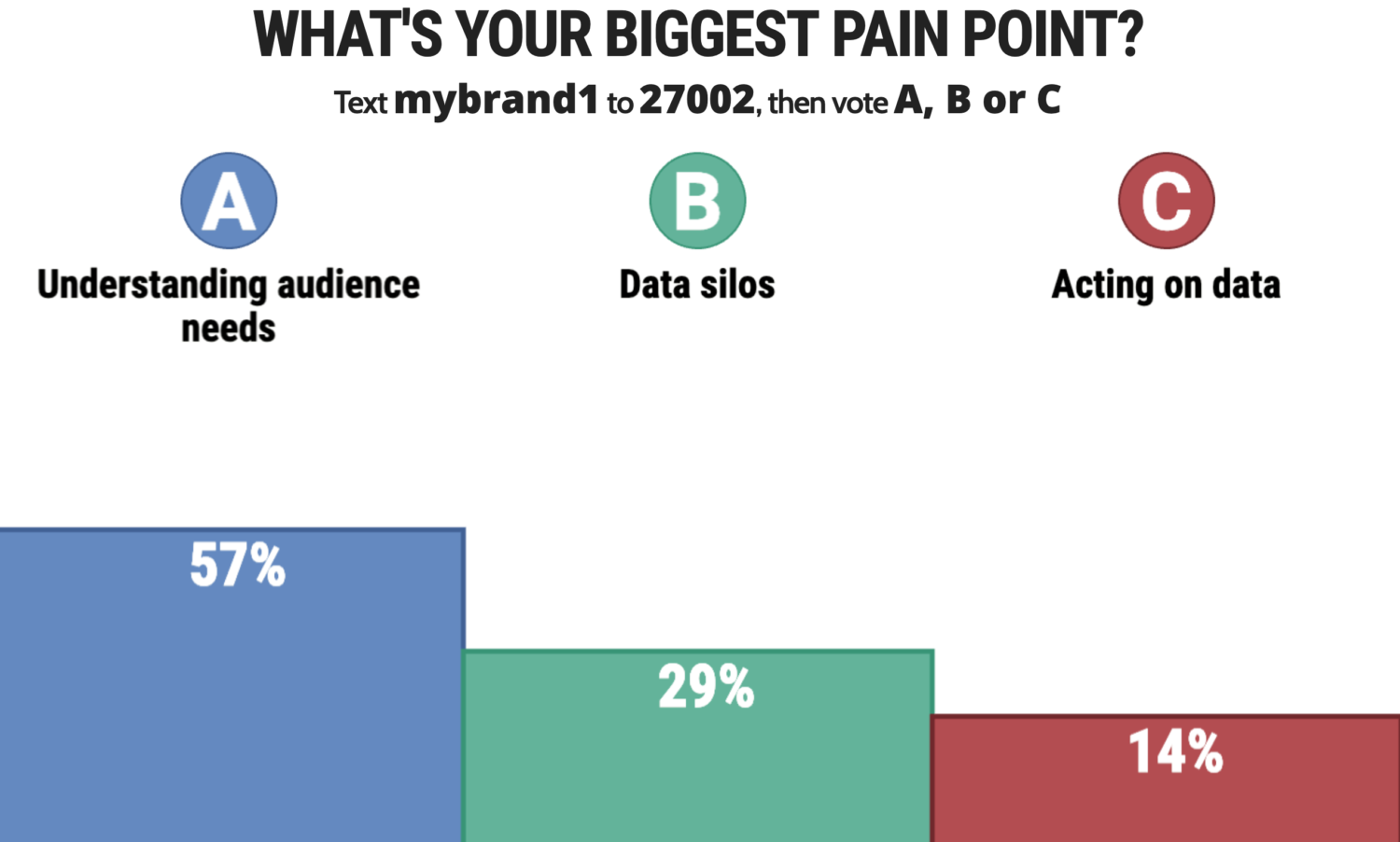
TRIVIA & QUIZZES
Easily turn polls into quizzes and trivia games. Show up to 20 questions per session. Sponsor logos can animate on-screen and music can be added in seconds for extra impact.
OPEN-ENDED COMMENTING
Open-ended responses, animated over background video, summarized in word clouds. (Powerful filters and optional moderation tools give you full control over what responses are shown).




COMMENTS TURNED INTO IMAGES
Responses turn into imagery on the fly, with animation over video backgrounds.

===================================================================================

SEE & MODERATE ATTENDEE QUESTIONS
Field questions from the audience, which can be viewed privately OR publicly (and choose which questions to show to attendees). Everyone who participates is eligible to win a prize (with Lively’s automatic winner selection), an optional feature.
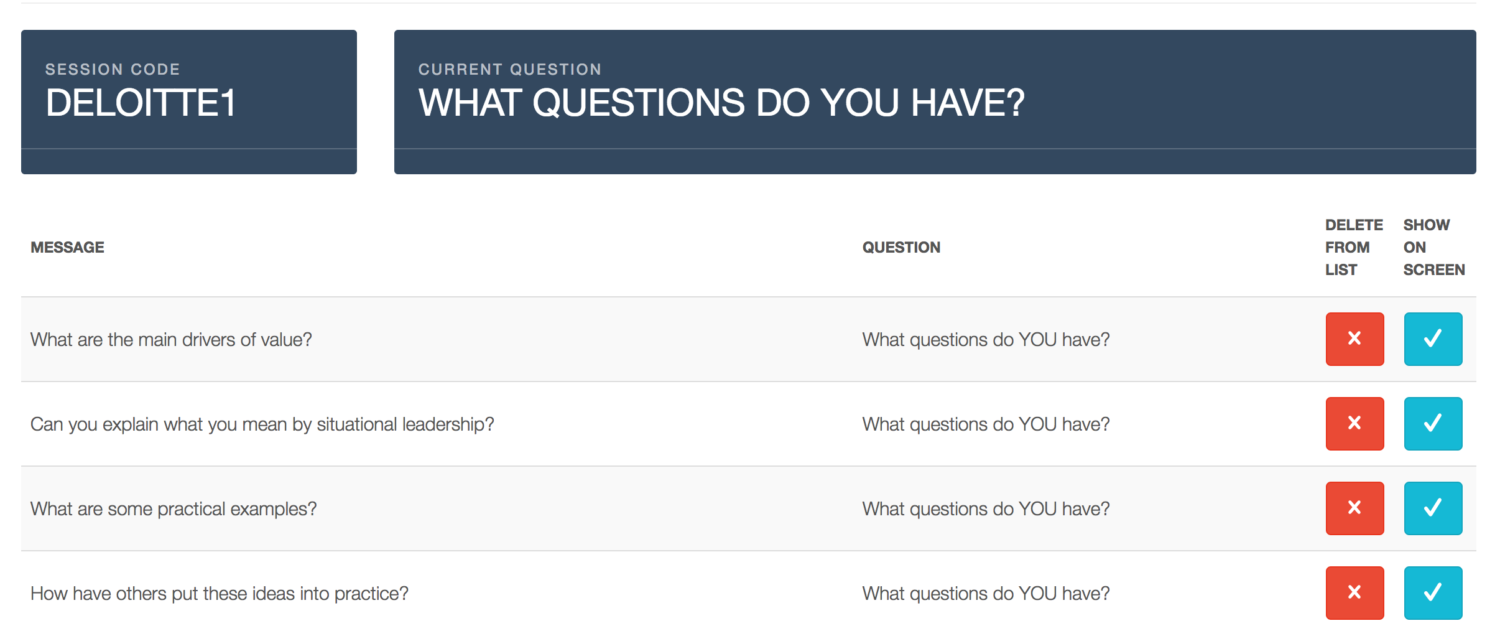
AUTOMATIC PRIZE WINNERS
Award prizes and give attendees an extra incentive to participate.
Lively automatically selects prize winners. There are two options:
- Everyone who participates is eligible to win (randomly chosen by Lively), which increases engagement.
- Reward only people who answered correctly.
Either way, privately in the reporting dashboard, Lively shows the last four digits of the winning phone numbers which you can announce to attendees. (We never share full phone numbers).
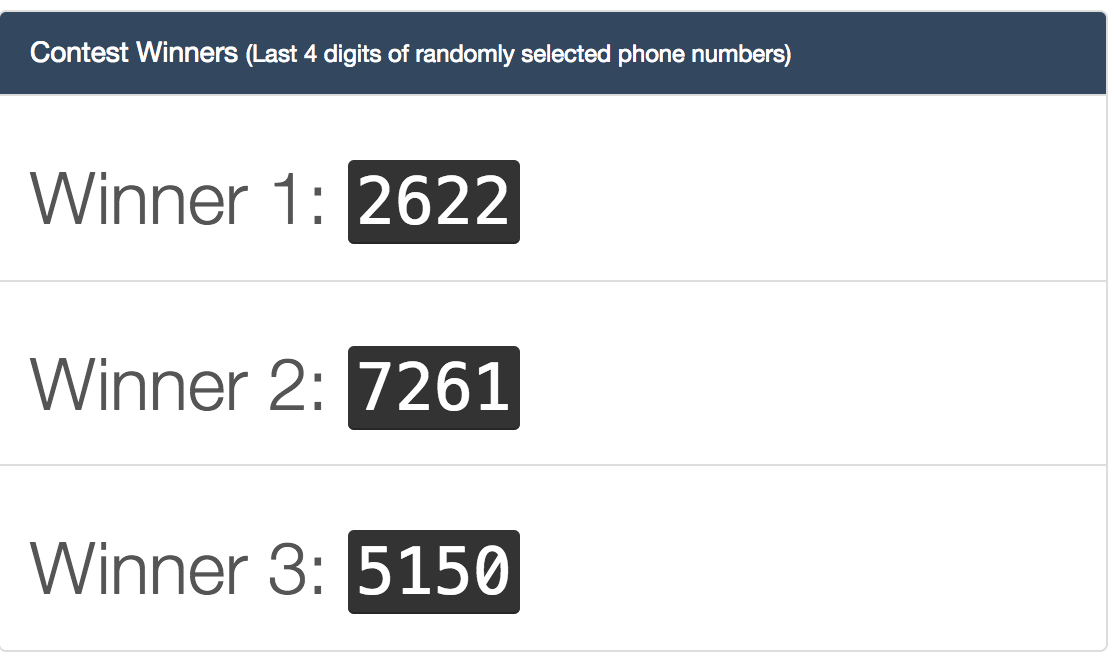
INSIGHTS AND OTHER FEATURES
AUTO MESSAGES TO PARTICIPANTS
All participants can automatically receive a one-time text message response, sent by Lively on your behalf, with links to any content or a sign-up form. 95% of text messages are opened.
- Share content. Include links to white papers, e-books etc.
- Generate leads. Include a link to a sign-up form to capture additional data about participants.
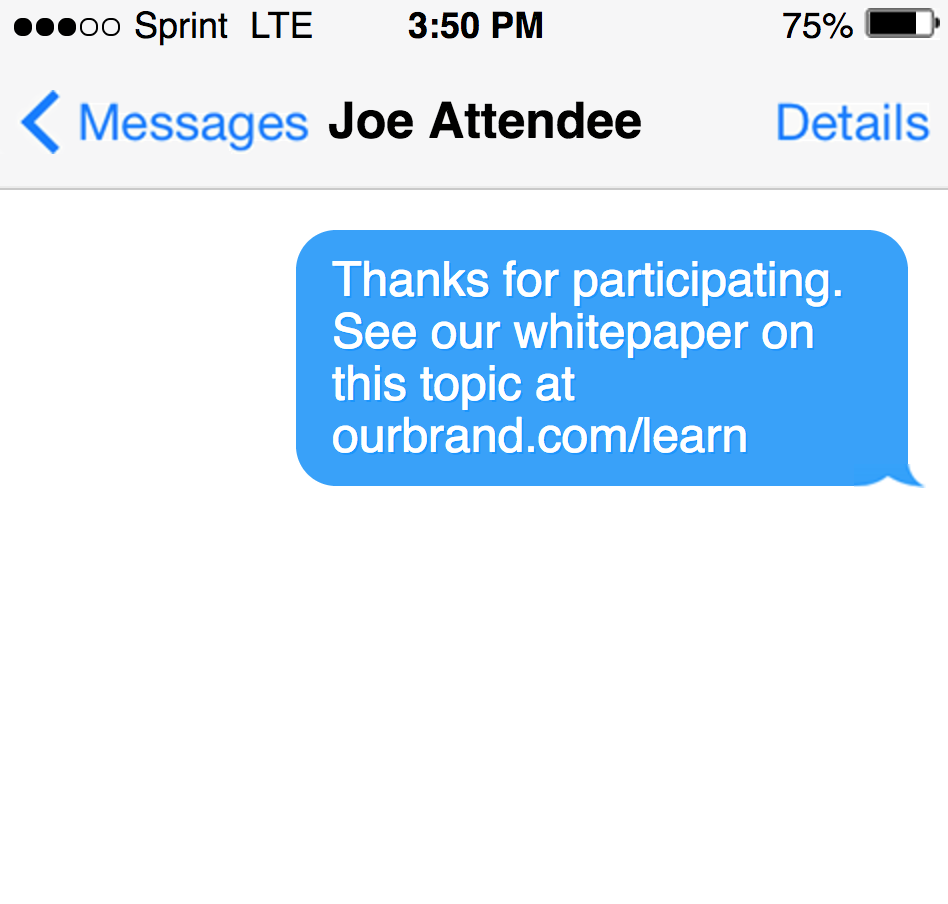
DESIGN TEMPLATES AND CUSTOMIZATION
Choose an engaging background for audience responses in seconds with Lively’s design templates. Or customize Lively with your own colors, video, imagery, music and branding to make it amazingly immersive.
BRANDING AND SPONSORSHIP OPPORTUNITIES
There are four opportunities for branding and sponsors:
- Logos can be featured on-screen so brands are front and center during audience participation
- Participation codes can be branded, e.g. “Text ‘Deloitte’ to participate….”
- Prizes from sponsors can be given away for extra excitement – Lively automatically picks winners
- Backgrounds can be custom videos with any imagery or branded themes
- Branded content can be sent to attendees with automatic text messages. 95% of text messages are read.
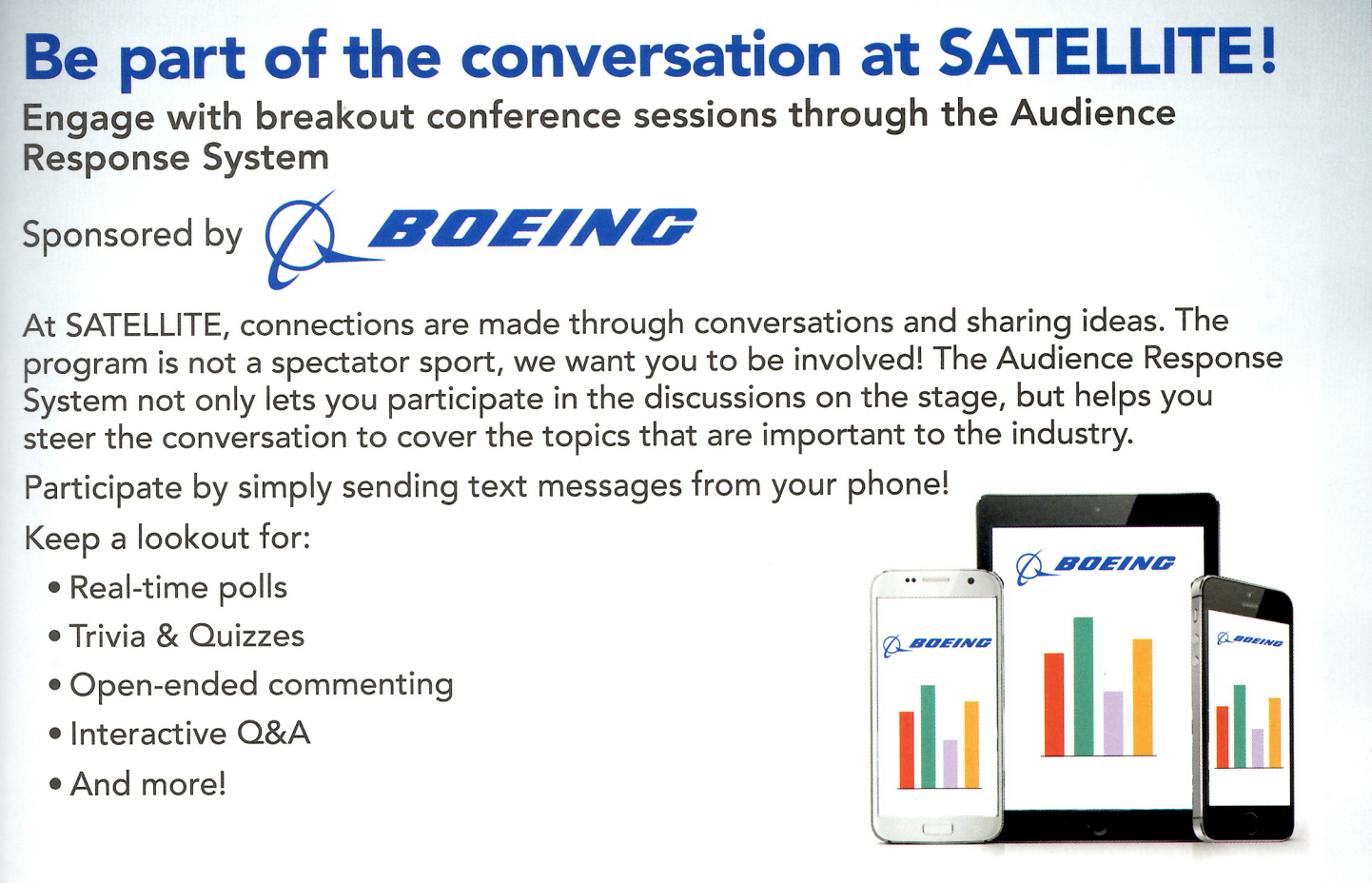
MODERATION TOOLS & FILTERS
Lively puts you in full control over what is shown on the screen.
- Moderation tools show ONLY the responses and images that you approve.
- If moderation is not turned used:
- Lively has strict profanity filters that automatically block millions of dirty words.
- Custom “block words” can be screened out (including, for example, the name of specific companies or people).
- The screen can be erased anytime by simply refreshing the browser on the laptop that’s showing Lively.
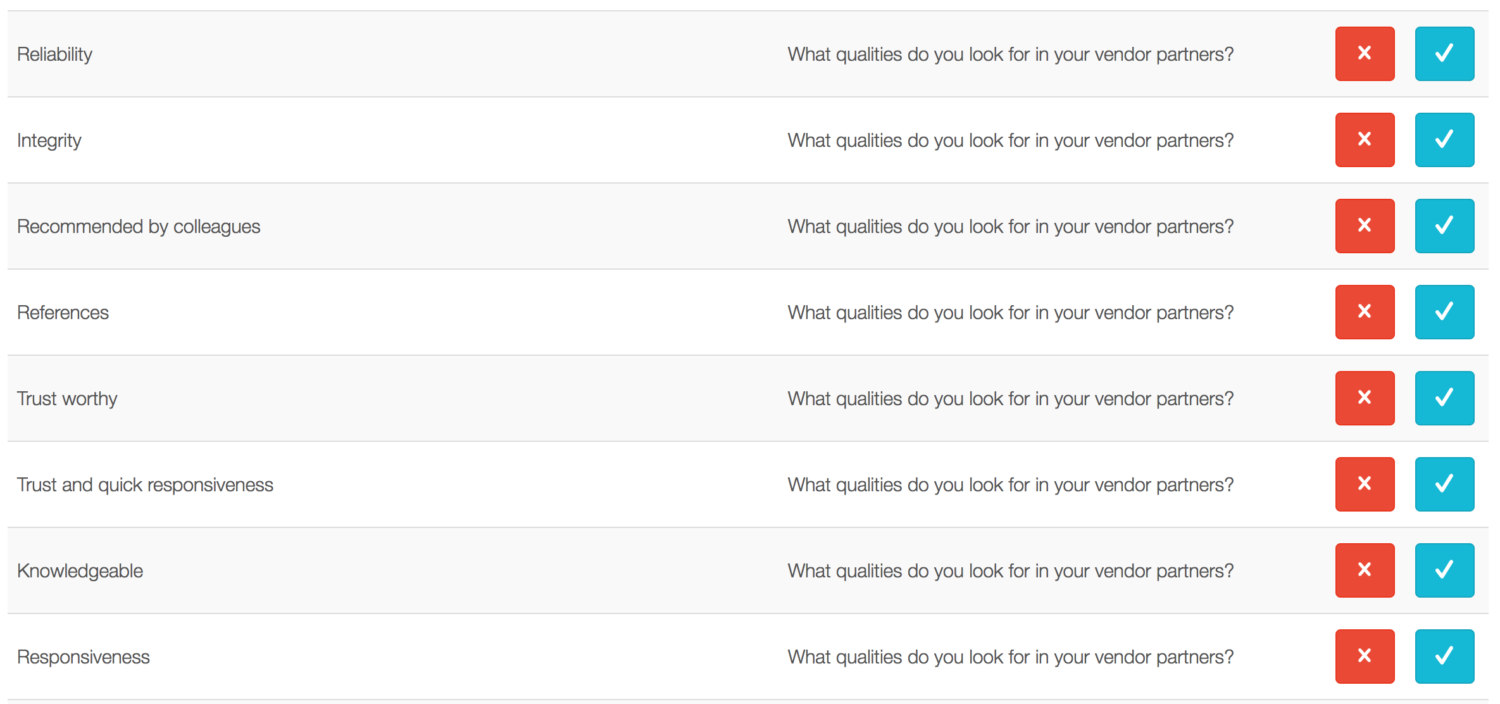
REPORTING AND INSIGHTS
Gain valuable intelligence about your audience. Lively’s reporting shows:
- Responses to all questions in a private dashboard
- “Who Said What” – responses for specific people (optional) Lively shows responses with participant names AND social media profiles.
- All data can be exported to CSV format and tied to your other data